
Introduction
Lighting is a crucial element in 3D animation. It not only illuminates your scenes but also sets the mood, highlights important details, and enhances the overall visual appeal. Whether you’re a seasoned animator or just starting your journey into the world of 3D animation, these lighting tips will help you take your work to the next level.
- Understand the Basics of Lighting
Before diving into the specifics of 3D animation lighting, it’s essential to grasp the fundamentals of lighting. There are three primary types of light sources in 3D animation:
a. Ambient Light: This is the base level of illumination that uniformly affects the entire scene. It creates a general sense of lighting but lacks directionality.
b. Directional Light: Also known as sunlight or moonlight, directional light simulates the effect of a distant light source. It casts parallel rays and can create sharp shadows.
c. Point Light: Point lights simulate small, localized light sources, such as lamps or candles. They emit light in all directions, creating soft shadows.
Understanding the characteristics of these light sources and how they interact with objects in your scene is fundamental to creating realistic lighting.
- Plan Your Lighting Setup
Before you start animating, sketch out a lighting plan for your scene. Consider the mood and atmosphere you want to convey. Do you need dramatic, contrasting shadows for a mysterious scene, or soft, even lighting for a cheerful one? Think about the time of day, weather conditions, and the role of each light source.
Storyboard your lighting setup, noting the placement, intensity, and color of each light source. This planning stage will save you time and help you achieve your desired results efficiently.
- Use Multiple Light Sources
In most cases, a single light source won’t suffice to create realistic lighting in 3D animation. Incorporate multiple light sources to mimic the complexity of real-world illumination. This can include a combination of ambient, directional, and point lights.
Experiment with different light sources to create a dynamic interplay of light and shadow. Pay attention to how these sources interact with each other and with the objects in your scene. This layering of light sources adds depth and realism to your animations.
- Adjust Light Properties
To achieve the desired effect, you’ll need to tweak various properties of your light sources:
a. Intensity: Adjust the brightness of your light sources to control the overall illumination. Higher intensity creates brighter scenes, while lower intensity creates dimmer ones.
b. Color Temperature: Consider the color temperature of your light sources. Warm colors (e.g., yellow and orange) create a cozy atmosphere, while cool colors (e.g., blue) convey a colder or more clinical feeling.
c. Shadows: Play with shadow settings to control their sharpness and softness. Soft shadows work well for diffuse light sources, while hard shadows can add drama to your scenes.
d. Attenuation: This setting controls how light intensity diminishes with distance from the source. Adjust it to create realistic falloff in your lighting.
5. Pay Attention to Textures and Materials
The materials and textures of objects in your scene play a significant role in how they interact with light. Reflective surfaces like glass or water will bounce and refract light differently than matte surfaces. Consider these material properties when setting up your lighting, as they can drastically affect the final look of your animation.
Conclusion
Effective lighting is a crucial aspect of 3D animation that can elevate your work from good to outstanding. By understanding the basics of lighting, planning your setup, using multiple light sources, adjusting light properties, and considering material textures, you can create visually captivating and emotionally engaging animations. Remember that practice makes perfect, so don’t hesitate to experiment and refine your lighting techniques to bring your creative visions to life.














Leave a Comment