
1. Understanding the Basics of 3D Rigging
Before we dive into the intricate details of 3D rigging, let’s start with the fundamentals. In this section, we’ll cover the essential concepts, terminology, and principles you need to grasp to get started with rigging.
2. Preparing Your 3D Model for Rigging
Proper preparation is key to successful 3D rigging. We’ll explore the crucial steps involved in optimizing your 3D model for the rigging process, ensuring smooth deformations and natural movements.
3. Creating and Placing Rigging Joints
Rigging joints act as the virtual bones of your 3D model. Here, we’ll show you how to create and place these joints accurately, enabling your model to articulate realistically.
4. Understanding Inverse Kinematics (IK) and Forward Kinematics (FK)
In this section, we’ll explain the difference between Inverse Kinematics (IK) and Forward Kinematics (FK) and demonstrate how to use both techniques effectively to achieve desired movements in your 3D characters.
5. Skinning: Binding Your Model to the Rig
Skinning, also known as binding, is the process of connecting your 3D model to its rigging joints. We’ll guide you through this crucial step to ensure that your character moves naturally without any unwanted deformations.
6. Weight Painting: Refining Skin Deformations
To achieve lifelike movements, you need to fine-tune the weight distribution of your 3D model. In this section, we’ll delve into weight painting techniques that will enhance your rig’s overall performance.
7. Rigging Facial Expressions and Lip Syncing
Bringing emotions to your 3D characters is essential for creating engaging animations. Learn how to rig facial expressions and sync lips with speech, making your characters more expressive and relatable.
8. Rigging Props and Accessories
Characters aren’t the only elements that need rigging. We’ll walk you through the process of rigging props and accessories, allowing your characters to interact with the environment seamlessly.
9. Rigging Mechanical Systems and Vehicles
Rigging isn’t limited to characters and props; you can also apply it to mechanical systems and vehicles. Discover how to create complex rig setups for machinery and automobiles.
10. Animating Your Rig: Bringing Life to Your 3D World
Once your rig is set up, it’s time to breathe life into your 3D world through animation. In this section, we’ll discuss the principles of animation and how to apply them to your rigged characters and objects.
11. Creating Dynamic Effects with Rigging
Take your 3D animations to the next level by adding dynamic effects using rigging techniques. From cloth simulations to dynamic hair, we’ll show you how to create eye-catching visuals.
12. Advanced Rigging Techniques and Tools
For experienced riggers seeking to push the boundaries, this section covers advanced rigging techniques and introduces you to specialized tools that can streamline your workflow.
13. Troubleshooting and Optimizing Your Rig
Inevitably, you’ll encounter challenges during the rigging process. We’ll troubleshoot common issues and provide optimization tips to ensure your rig performs flawlessly.
14. Rigging for Different Platforms and Engines
Different platforms and game engines have their unique requirements. This section will guide you on how to adapt your rig for specific platforms and maximize compatibility.
15. Exploring Rigging Add-ons and Plugins
Expand your rigging capabilities by exploring various add-ons and plugins available in the market. Discover tools that can enhance your efficiency and productivity.
16. Rigging for Games vs. Rigging for Animation
Rigging for games and rigging for animation have distinct considerations. Here, we’ll compare the two approaches and highlight the key differences you should be aware of.
17. Tips for Efficient Rigging Workflow
Time is of the essence in the world of 3D animation. Learn valuable tips and techniques to improve your rigging workflow and speed up your production process.
18. Future Trends in 3D Rigging
As technology advances, so do rigging techniques. In this section, we’ll explore emerging trends and speculate on the future of 3D rigging.
FAQs
Can I rig a 3D model without prior animation experience?
Yes, you can! While animation experience is beneficial, this guide is designed to help beginners grasp the concepts and techniques of 3D rigging.
What software do I need for 3D rigging?
Popular 3D software like Blender, Maya, 3ds Max, and Cinema 4D provide robust rigging tools. Choose the one that suits your preferences and project requirements.
Can I rig non-human characters, like animals or creatures?
Absolutely! The principles of rigging apply to any character or object that requires movement in a 3D environment.
How long does it take to rig a 3D character?
The time required for rigging depends on the complexity of the model and your familiarity with the software. Simple rigs can take a few hours, while more intricate ones may require days or weeks.
Are there any rigging shortcuts to save time?
Yes, various add-ons and scripts can speed up the rigging process significantly. We’ll introduce you to some time-saving tools in our guide.
Can I use pre-made rigs for my characters?
Yes, pre-made rigs are available online and can save you time. However, knowing how to create custom rigs gives you more control and flexibility.
Conclusion
Congratulations! You’ve completed our comprehensive guide on 3D Rigging Demystified: A Step-by-Step Guide. Armed with this knowledge, you’re ready to embark on exciting rigging adventures and bring your 3D characters to life. Remember, practice is key to mastering rigging, so keep experimenting and refining your skills.



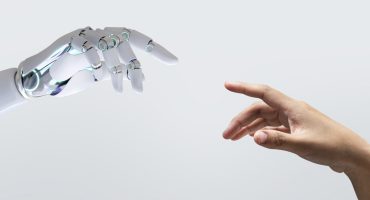










Leave a Comment