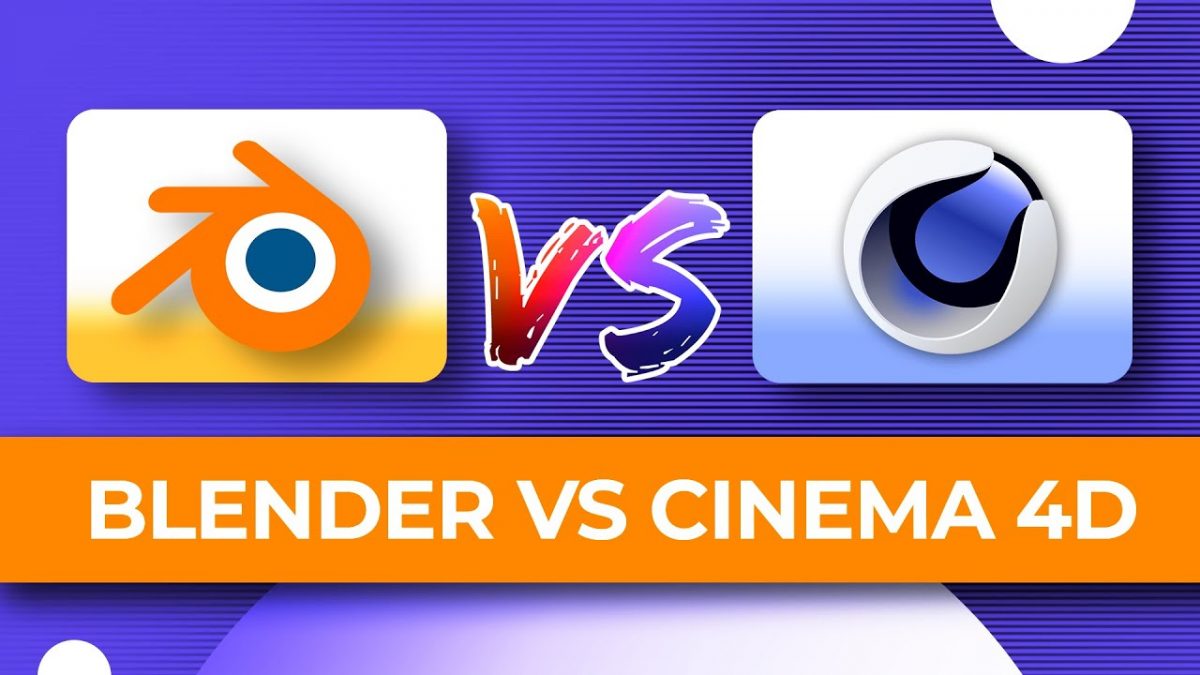
Blender Vs Cinema 4d – Welcome to our comprehensive guide on the epic battle between Blender and Cinema 4D – two of the most prominent 3D animation software in the industry. As experts in the field of animation and CGI, we understand the significance of this showdown, and we are here to provide you with all the necessary insights to make an informed decision.
1. Introducing Blender And Cinema 4D
Let’s kick off this comparison by introducing the contenders!
Blender: The Versatile Open-Source Champion
Blender stands tall as a formidable open-source 3D animation software. Developed and maintained by the Blender Foundation, this software boasts a global community of passionate users. From modeling, rigging, and texturing to animation and rendering, Blender offers a comprehensive set of features that have impressed both amateurs and professionals alike.
Cinema 4D: The Powerhouse of Motion Graphics
On the other side of the ring, we have Cinema 4D, a product of MAXON Computer GmbH. Renowned for its intuitive interface and powerful motion graphics capabilities, Cinema 4D has gained immense popularity in the industry. It has earned the trust of top-notch studios and professionals, making it a force to be reckoned with.
2. Features Comparison: Where the Magic Happens
Now, let’s delve deeper into the feature sets of both software, which ultimately define their performance and usability.
Blender Vs Cinema 4d
Blender’s Superpowers
- Open Source Advantage: Blender’s open-source nature grants it a significant edge over Cinema 4D, as it allows for constant community-driven enhancements and improvements. Moreover, it’s freely available to everyone, making it a cost-effective option for aspiring artists.
- Large Selection of Modeling Tools: Blender provides a large selection of modeling tools that enable artists to easily and precisely produce spectacular 3D models.
- Fluid Simulation: With Blender, you can simulate realistic fluids, smoke, fire, and even soft body physics, adding an extra dimension of realism to your animations.
- VFX and Compositing: Blender’s built-in compositor and node-based system allow seamless integration of visual effects, streamlining your post-production workflow.
Cinema 4D’s Prowess
- Intuitive Interface: Cinema 4D’s user-friendly interface ensures a smooth learning curve for artists, enabling them to focus on creativity rather than technical hurdles.
- Advanced MoGraph: Cinema 4D shines in motion graphics, offering an unparalleled MoGraph toolset that simplifies complex animations and procedural modeling.
- Powerful Character Animation: With Cinema 4D’s Character Object and Character Animation Tools, animating characters becomes a breeze.
- Efficient Rendering: Cinema 4D’s high-quality rendering engine produces stunning visuals, making it an ideal choice for architectural visualization and product design.
3. Compatibility and Integration: The Interoperability Showdown
In the world of 3D animation, smooth interoperability with other software is a game-changer. Let’s see how Blender and Cinema 4D stack up in this aspect.
Blender’s Collaboration Prowess
Blender excels in collaboration and integration, as it can seamlessly work with various industry-standard formats. It supports FBX, which allows for easy transfer of assets to game engines like Unity and Unreal Engine. Additionally, Blender can handle Alembic files, enhancing its compatibility with other animation packages.
Cinema 4D’s Team Player Skills
Cinema 4D, with its robust import and export options, plays well with a wide array of file formats. This includes compatibility with After Effects, allowing smooth data exchange for post-production tasks. Moreover, Cinema 4D’s integration with Adobe Illustrator streamlines the process of working with vector graphics.
4. Performance and Rendering: The Speed Test
When it comes to rendering and performance, both Blender and Cinema 4D aim to provide lightning-fast results. But let’s examine the specifics.
Blender’s Rendering Prowess
Blender packs a punch with its Cycles and Eevee render engines. Cycles, a ray-tracing engine, delivers photorealistic results but might require more rendering time for complex scenes. On the other hand, Eevee offers real-time rendering, perfect for quick previews and animations.
Cinema 4D’s Speed Demon
Cinema 4D’s Physical Renderer ensures high-quality renders, and with its ProRender engine, it taps into the power of GPU rendering, significantly reducing rendering times for certain projects.
5. Community and Support: The Backbone of Success
The strength of a software’s community and support can significantly impact an artist’s journey. Let’s see how Blender and Cinema 4D fare in this department.
Blender’s Flourishing Community
Blender boasts an enthusiastic and ever-growing community. Artists from around the world come together to share knowledge, exchange ideas, and collaborate on projects. This vibrant community ensures a steady flow of tutorials, add-ons, and updates that enrich the Blender experience.
Cinema 4D’s Stellar Support
Cinema 4D offers excellent customer support, with dedicated forums and extensive documentation. Users can find solutions to their queries and connect with other professionals to learn from their experiences.
6. Which One Is Right for You? The Verdict
Ultimately, choosing between Blender and Cinema 4D boils down to your specific needs, preferences, and budget. Both software possess unique strengths that cater to different aspects of 3D animation and motion graphics.
If you seek a free, open-source software with a passionate community and a wide array of features, Blender might be your perfect match. On the other hand, if you value an intuitive interface, powerful motion graphics capabilities, and seamless integration with other industry-standard tools, Cinema 4D could be your go-to choice.
Remember, there’s no one-size-fits-all solution, and the best way to decide is to try them both and see which one resonates with your artistic vision.














Leave a Comment