
Introduction
In the world of 3D animation, creating textures play a vital role in bringing life and realism to virtual objects. Whether it’s the rugged surface of a mountain or the soft fur of a character, textures enhance visual appeal and create a more immersive experience. This article delves into the art of creating textures for 3D animation, offering insights, techniques, and tips to help you master this crucial aspect of the animation process.
Understanding Textures in 3D Animation
Textures are 2D images applied to the surfaces of 3D models to simulate various materials, details, and effects. They add depth, complexity, and realism to objects, making them appear less artificial and more in line with the real world. A well-crafted texture can convey details like roughness, glossiness, opacity, and even intricate patterns.
Step-by-Step Guide to Creating Textures
- Gather References: Before you start creating textures, gather reference images of the material you want to replicate. These references will serve as your guide, helping you understand the color variations, surface details, and overall look of the material.
- Choose Software: Use professional 3D modeling and texturing software such as Blender, Substance Painter, or Adobe Photoshop. These tools provide dedicated features for creating and applying textures efficiently.
- UV Unwrapping: UV unwrapping is the process of mapping the 3D surface onto a 2D plane, similar to unwrapping the surface of a 3D object. This step is crucial as it dictates how your 2D texture will be applied onto the 3D model. Proper UV unwrapping ensures that textures align accurately.
- Texture Creation:
- Diffuse/Albedo Map: This map defines the base color of the material. Paint or create this texture to represent the primary color and any initial surface details.
- Normal Map: Normal maps add the illusion of depth and relief to a flat surface by simulating bumps and crevices. Create these maps to enhance the 3D effect without adding geometry.
- Specular/Glossiness Map: This map controls the material’s reflectivity and shininess. Darker areas indicate less reflectivity, while lighter areas are more reflective.
- Roughness Map: Roughness defines how light scatters on a surface. A smooth surface is highly reflective, while a rough one scatters light in different directions.
- Height/Displacement Map: These maps add actual 3D depth to a texture by modifying the geometry’s surface.
- Ambient Occlusion Map: This map simulates shadowing in crevices and corners, enhancing the realism of a textured object.
- Layering Textures: Many materials have multiple layers of texture. For instance, a wooden surface might have a base color, a grain pattern, and perhaps some subtle imperfections. Layering textures adds depth and complexity to the final result.
- Test and Refine: Apply your textures to the 3D model and render test images. Tweak the textures based on how they look under different lighting conditions and camera angles. Iterate until you achieve the desired realism.
- Export and Implementation: Once you’re satisfied with the textures, export them in the appropriate file formats (often PNG or JPEG for color maps, and specialized formats like TIFF or EXR for other maps). Implement the textures in your 3D animation software by applying them to the corresponding materials.
Advanced Tips for Realism
- PBR Workflow: Embrace the Physically Based Rendering (PBR) workflow. PBR textures are designed to respond to light in a physically accurate way, enhancing the realism of your animation.
- Reference Real-world Surfaces: Study real-world materials and surfaces. Understanding how light interacts with different materials will help you create more convincing textures.
- Detail is Key: Pay attention to small details like scratches, dirt, and imperfections. These subtle elements contribute significantly to the overall realism.
- Consistency: Maintain consistency in the scale and style of your textures. This cohesion ensures that your scene appears harmonious and believable.
Conclusion
Creating textures for 3D animation is a skill that can greatly elevate the quality of your work. By understanding the nuances of different materials, mastering the art of texture creation, and implementing advanced techniques, you can breathe life into virtual objects and captivate your audience with stunningly realistic animations. Remember, practice and experimentation are essential, so keep refining your skills to continually improve your texturing prowess.




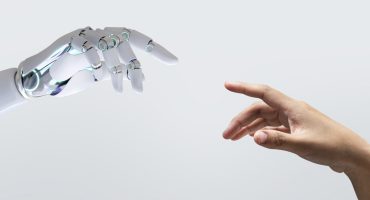









Leave a Comment