David N
Forum Replies Created
Hi EveryOne! How to Convert 3ds max file to Blender without using Max Any small Software that can convert .max file to fbx. plz, let me know the maximum 400mb file??
Is it possible to scale a C4D car rig in a scene after it has been rigged, or will scaling it break all the controller points, etc?
Hello Everyone..
Kindly share the best 3d related courses links and videos.
-
This topic was modified 11 months, 3 weeks ago by
 Khan.
Khan.
Kindly share the best blender 3d addons.
as 3d artist how i can get jobs.. Kindly share your experience
Kindly share which is the best cracked stable version?
Hello!
I want to implement a Dictionary.
We have two options:
The Dictionary Maxscript builtin that is compatible with 3ds Max 2017.1 Update and higher.
Or we can use d = dotnetclass “System.Collections.Generic.Dictionary`2”
Ok, we know that one way is compatible with 2017 version but the other way?
Can I get this information in some place?
Thank you
How to check if the mesh has been animated, and how to delete all animation keyframes on the mesh. Note that it is not a controller or bone, but a keyframe on the model.
give a man a fish and you feed him for a day,please tell me why u can know this knowlage。Where can I find these commands?
Learning Blender my First work in Blender 3d model:
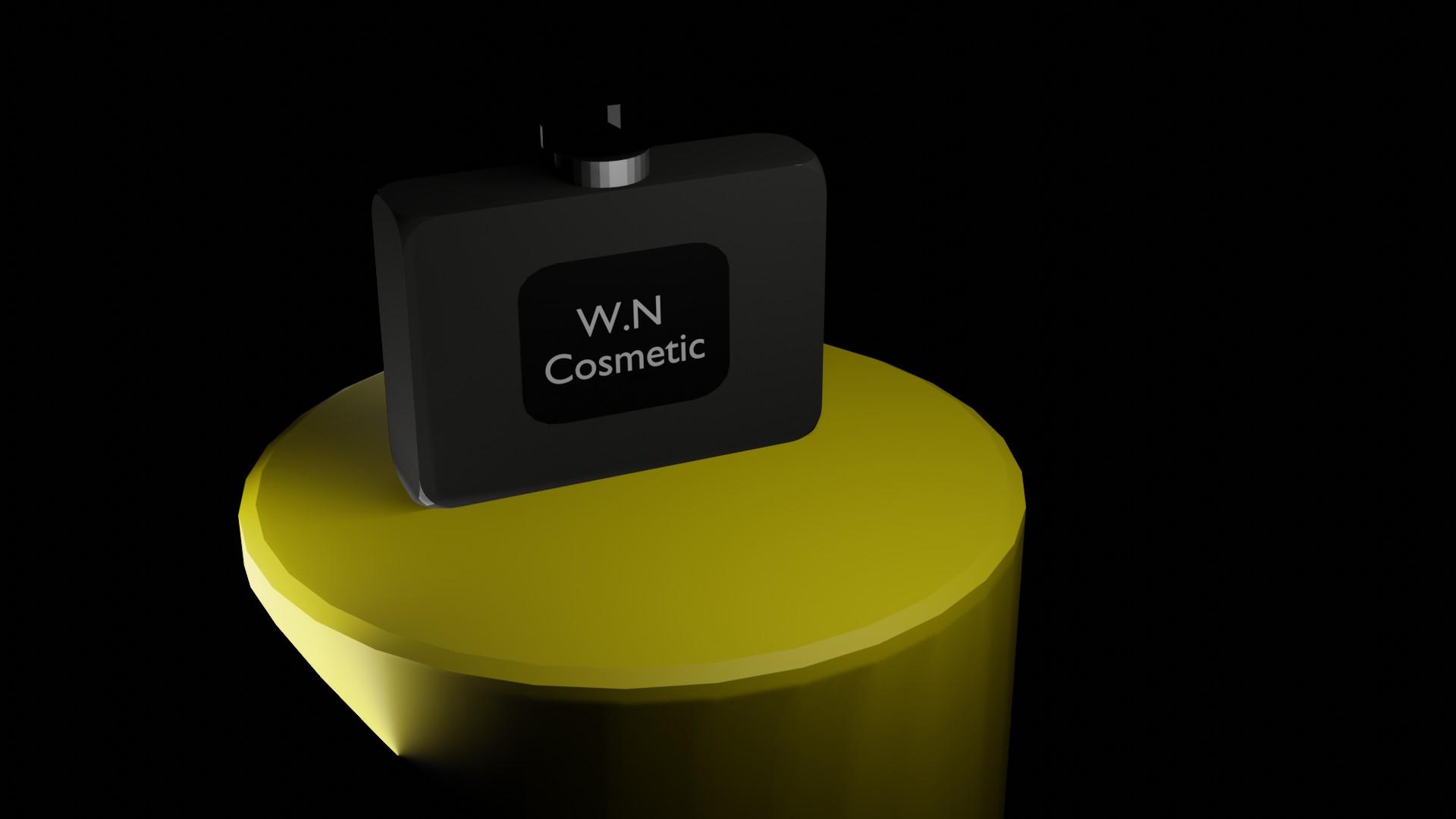
How Can we Download Adobe Premiere Pro Latest Version?
How can we download adobe Animate cc latest version?
Please share Other adobe Products Question in this topic?
Here you can share latest adobe illustrator versions updates
Here you can share latest adobe Photoshop versions updates
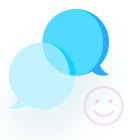


These are the forum rules in their most simple format. Explanations of each rule can be found in the following post. Some forums have additional specific rules that can be found in stickies and announcements in the appropriate areas.
You must be 12+ aged user in order to register within the board.
Standard forum rules apply; no flaming, no trolling, no spamming.
Use the “Report This Post” button Image on rule-breaking posts rather than replying to them.
Please do not post any links before you have reached two posts. Not applicable for Verified users.
Search first to see if a thread on a topic you wish to discuss has already been created.
Try and keep off-topics posted under relevant forum. (topics or threads which are not fitting any category).
Do not double post. Use the “Edit ” button Image instead.
Do not cross post in multiple boards. You may link to existing posts and threads when relevant, but do not reproduce them entirely.
Do not post browser-crashing pranks, unnecessary links… etc.
Keep signature images under 100px both vertically & horizontally. Simply, the file-size as low as possible.
If you have any questions or issues or anything you’d like to talk to us about, feel free to PM an Admin or Mod . they’ll see what they can do for you.
For Your Information:
 This board is protected by Anti-Spam. Therefore, do not try spamming the board.
This board is protected by Anti-Spam. Therefore, do not try spamming the board.
 You cannot create posts until you’re confirmed as verified. Please read this topic on “how to get yourself verified.
You cannot create posts until you’re confirmed as verified. Please read this topic on “how to get yourself verified.
 Each forums have their very own permissions and rules depending on user groups and categories.
Each forums have their very own permissions and rules depending on user groups and categories.
 Therefore, do not fight for what you don’t have and simply post those issues within the feedback forum.
Therefore, do not fight for what you don’t have and simply post those issues within the feedback forum.