
Introduction
In the age of digital art and creativity, 3D wallpapers have become a popular way to transform the look and feel of your computer or smartphone screen. Creating your own 3D wallpapers can be an exciting and rewarding creative endeavor. In this guide, we will walk you through the process of making 3D wallpapers, whether you’re a seasoned graphic designer or a complete beginner.
Tools and Software You’ll Need
Before we dive into the creative process, you’ll need some essential tools and software:
- Computer: You’ll need a computer or laptop to create and edit your 3D wallpaper.
- Graphic Design Software: Popular options include Adobe Photoshop, Adobe Illustrator, GIMP (free), or Blender (free).
- 3D Modeling Software (optional): If you want to create 3D objects, you may use software like Blender, Cinema 4D, or Autodesk Maya.
- High-Resolution Images: To create a stunning 3D wallpaper, you’ll need high-quality images. These can be sourced from stock photo websites or taken with your camera.
- Texture Maps (optional): If you’re creating 3D wallpapers, you might need texture maps for realism. You can find these online or create them yourself.
Step-by-Step Guide
Now, let’s get started with the step-by-step process of making 3D wallpapers:
1. Conceptualize Your Idea:
Begin by brainstorming your wallpaper idea. What do you want your 3D wallpaper to depict? It could be a landscape, an abstract design, a sci-fi scene, or even a personal photograph.
2. Choose Your Software:
Select a graphic design software that suits your needs. Adobe Photoshop and Illustrator are excellent for 2D wallpapers, while Blender or other 3D modeling software are ideal for creating 3D wallpapers.
3. Set Your Dimensions:
Determine the resolution and aspect ratio for your wallpaper. Common resolutions for wallpapers include 1920×1080 (Full HD), 2560×1440 (2K), or 3840×2160 (4K).
4. Create or Import Your Assets:
Depending on your concept, create or import the necessary assets. For 2D wallpapers, this might include images, textures, and graphic elements. For 3D wallpapers, create or import 3D models, textures, and lighting setups.
5. Design and Assemble:
Start creating your wallpaper by arranging and manipulating your assets in your chosen software. Experiment with colors, effects, and compositions until you achieve the desired 3D effect. If you’re creating a 3D wallpaper, you can also adjust the camera angles and lighting to enhance the depth.
6. Add Depth and Dimension:
To make your wallpaper truly 3D, you’ll need to add depth and dimension. This can be achieved by adjusting the layers, adding shadows, and using perspective tools. For 3D wallpapers, focus on texture mapping and lighting to create a realistic look.
7. Fine-Tune and Refine:
Spend time fine-tuning your design. Pay attention to details, and make sure everything is balanced and visually appealing. This is where your creativity and attention to detail will shine.
8. Export Your Wallpaper:
Once you’re satisfied with your 3D wallpaper, export it in the appropriate format and resolution for your device. Common formats include JPEG and PNG. Ensure it matches the screen resolution you set earlier.
9. Set as Your Wallpaper:
Set your freshly created 3D wallpaper as your desktop or smartphone wallpaper. Enjoy your customized, immersive digital experience!
Conclusion
Creating your own 3D wallpapers is a fantastic way to express your creativity and personalize your digital devices. With the right tools, software, and a dash of inspiration, you can turn your ideas into stunning, three-dimensional works of art. So, roll up your sleeves, fire up your preferred software, and start crafting wallpapers that will make your screens truly captivating. Happy wallpaper making!














Leave a Comment