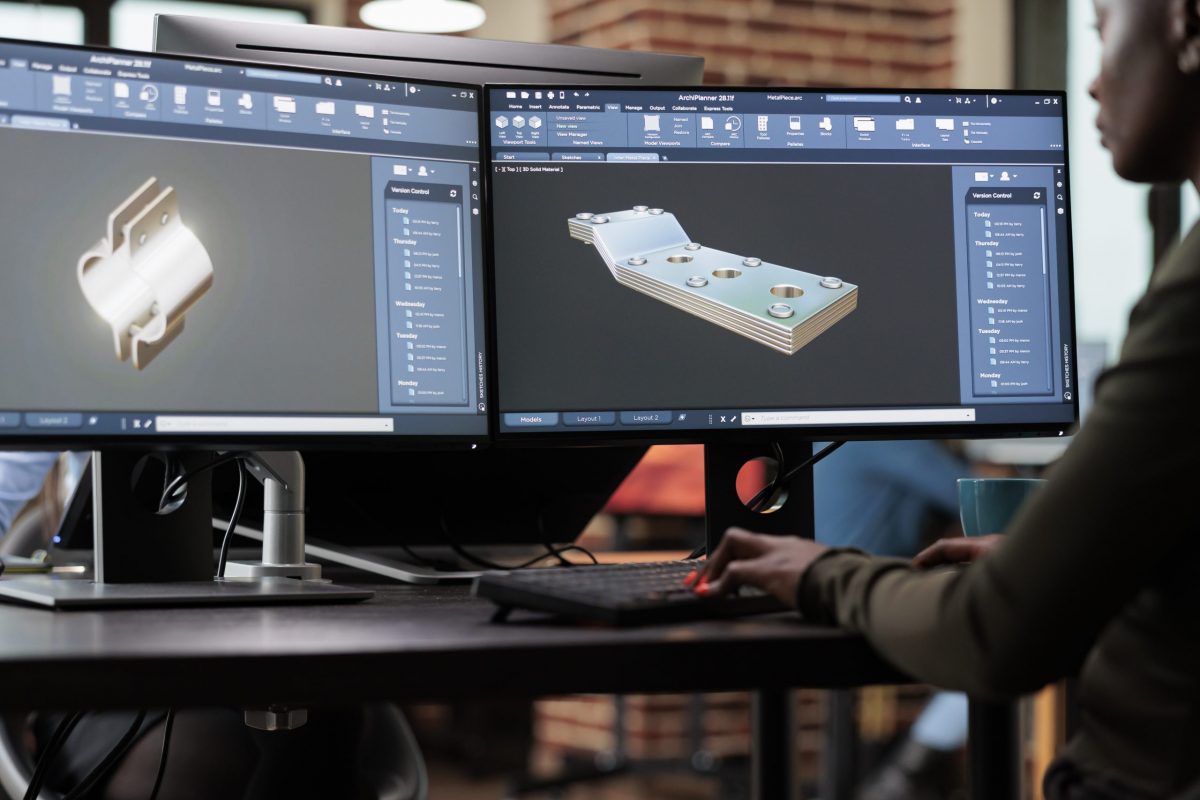
Outline:
- Introduction
- What is 3D Animation?
- Importance of 3D Animation Software for Professionals
- Criteria for Selecting 3D Animation Software
- Top 5 3D Animation Software for Professionals
- Blender
- Autodesk Maya
- Cinema 4D
- Houdini
- ZBrush
- Comparison of the Top 5 Software
- FAQs
- Conclusion
- Get Access Now
Introduction:
In the world of multimedia and entertainment, 3D animation has revolutionized the way visual content is created. Professional animators and designers rely on powerful software to bring their creative visions to life. With the abundance of options available, selecting the right 3D animation software can be a daunting task. In this article, we will explore the top five 3D animation software that professionals use to unleash their creativity and produce stunning animations.
What is 3D Animation?
3D animation is a technique that involves creating three-dimensional moving images in a digital environment. It allows artists to manipulate characters, objects, and scenes to produce lifelike animations. 3D animation is widely used in industries like film, gaming, advertising, architecture, and education.
Importance of 3D Animation Software for Professionals:
Having the right 3D animation software is essential for professionals to streamline their workflow and create visually captivating content. These software packages offer a plethora of tools, effects, and features that cater to the diverse needs of animators, making the animation process more efficient and effective.
Criteria for Selecting 3D Animation Software:
Before diving into the top 5 3D animation software, let’s explore some key criteria that professionals consider when choosing their ideal software:
1. User-Friendly Interface:
A user-friendly interface is crucial to ensure that animators can work seamlessly and focus on their creativity rather than getting lost in complex menus.
2. Animation Tools and Features:
Comprehensive animation tools, such as rigging, keyframing, and motion capture, are vital for creating smooth and realistic animations.
3. Rendering Capabilities:
Advanced rendering capabilities allow professionals to produce high-quality visuals and optimize rendering times.
4. Compatibility and Integration:
Integration with other software and file compatibility is essential for a smooth workflow and collaboration.
5. Support and Community:
A strong support system and active user community contribute to continuous learning and troubleshooting.
Top 5 3D Animation Software for Professionals:
Now, let’s delve into the top five 3D animation software that professionals swear by:
Blender:
Blender is an open-source and free-to-use 3D animation software that packs a powerful punch. It offers an extensive array of features, including modeling, sculpting, texturing, rigging, and animation. Blender’s user community actively contributes to its development, making it a popular choice among professionals.
Blender vs Cinema 4D: Unraveling the Ultimate 3D Animation Showdown
Autodesk Maya:
Maya is a staple in the animation industry, known for its versatility and industry-standard features. It provides a vast range of tools for character animation, visual effects, and rendering. Maya’s integration with other Autodesk software enhances its capabilities, making it a top choice for professionals.
Cinema 4D:
Cinema 4D is a user-friendly 3D animation software that is popular among motion graphics artists. It offers powerful tools for modeling, texturing, lighting, and animation. Cinema 4D’s seamless integration with Adobe After Effects makes it an excellent choice for professionals working in motion design and visual effects.
Houdini:
Houdini is renowned for its procedural approach to animation and visual effects. It empowers artists to create complex simulations and realistic animations using its node-based workflow. Houdini’s ability to handle dynamic simulations sets it apart as a favorite among professionals in the VFX industry.
ZBrush:
ZBrush is a digital sculpting software that excels in creating intricate and detailed 3D models. While it focuses on sculpting, its animation capabilities make it a valuable asset for professionals working on character design and digital sculpting projects.
Learn 3D Animation in 2023: A Comprehensive Guide to Mastering the Art
How to Become a 3D Artist: Unleash Your Creativity in the Digital World
Comparison of the Top 5 Software:
| Software | Key Features | Price |
|---|---|---|
| Blender | Open-source, extensive feature set | Free |
| Autodesk Maya | Versatile, industry-standard | Paid |
| Cinema 4D | User-friendly, motion graphics focus | Paid |
| Houdini | Procedural animation, dynamic sims | Paid |
| ZBrush | Digital sculpting, intricate models | Paid |
FAQs:
- Can beginners use Blender for 3D animation?
- Absolutely! Blender’s user-friendly interface and comprehensive tutorials make it accessible to beginners.
- Which software is best for visual effects?
- Houdini is widely regarded as one of the best choices for visual effects due to its robust simulation capabilities.
- Is Autodesk Maya suitable for game development?
- Yes, Maya is commonly used in the gaming industry for character animation and asset creation.
- Can Cinema 4D be used for architectural visualization?
- Yes, Cinema 4D’s rendering capabilities and motion graphics tools make it suitable for architectural visualization.
- Does ZBrush support 3D printing?
- Yes, ZBrush is often used for 3D printing due to its ability to create intricate and high-resolution models.
Conclusion:
Choosing the right 3D animation software is paramount for professionals seeking to unleash their creative potential. The five software packages mentioned above—Blender, Autodesk Maya, Cinema 4D, Houdini, and ZBrush—stand out as the top choices for animators, each offering unique features and capabilities to cater to various industry needs. So, whether you’re a seasoned professional or just starting your animation journey, exploring these software options will undoubtedly elevate your creative output.



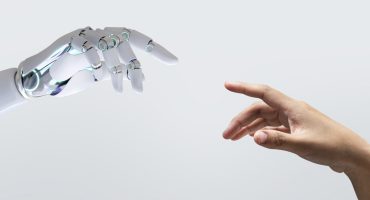










Leave a Comment