
1. Introduction to Animations
In simple terms, animations refer to the visual representation of motion, giving life to static elements on a website or any digital platform. These dynamic movements can range from subtle transitions to eye-catching effects that draw visitors’ attention. The primary purpose of incorporating animations is to make the user experience more enjoyable, keeping users engaged and on your website for longer periods.
2. Exploring Different Types of Animations
2.1. Entrance Animations
Entrance animations are the perfect way to make a striking first impression on your website visitors. These animations come into play when a user lands on your webpage, making the elements appear in a visually appealing manner. From fade-ins to zoom effects, entrance animations set the tone for an enjoyable browsing experience.
2.2. Hover Animations
Hover animations add an interactive element to your website. When users hover over certain elements like buttons, images, or links, these elements respond with captivating animations. This not only enhances user engagement but also provides valuable visual feedback, making navigation more intuitive.
2.3. Transition Animations
Transition animations are smooth and seamless movements that occur during page transitions or when elements change states. By employing these animations, you can create a fluid and polished feel to your website, preventing jarring jumps between pages.
2.4. Loading Animations
Waiting for a webpage to load can be tedious for users. Loading animations entertain users during this brief period and indicate that the website is functional. By integrating creative loading animations, you can keep users interested and alleviate frustration while the content loads.
2.5. Background Animations
Background animations add depth and dimension to a webpage. These animations occur in the background of a website and provide a visually appealing backdrop for the content. When used judiciously, background animations can create a memorable visual impact.
2.6. Scroll Animations
Scroll animations trigger as users scroll down or up a webpage. These animations can be used to reveal content gradually, making the browsing experience more interactive and enjoyable. Scroll animations can also be used to draw attention to specific elements, enhancing the storytelling aspect of your website.
3. The Role of Animations in Web Design
3.1. Enhancing User Experience
Animations play a crucial role in enhancing user experience (UX) by adding interactivity and visual appeal to the website. When used thoughtfully, they can guide users through the content and make navigation more intuitive, reducing bounce rates and increasing engagement.
3.2. Communicating Information
Animations have the power to communicate information effectively. For instance, a simple animation can demonstrate how a product works or illustrate complex concepts in a digestible manner. This makes the content more accessible and helps users retain information.
3.3. Branding and Aesthetics
By incorporating animations that align with your brand’s personality and aesthetics, you can create a unique and memorable brand identity. Consistent use of animations strengthens brand recall and helps your website stand out in the crowded digital landscape.
4. Implementing Animations Responsibly
While animations can significantly improve your website’s appeal, it is essential to use them responsibly. Here are some best practices:
4.1. Optimize for Performance
Ensure that your animations are optimized for performance. Large, complex animations can slow down your website’s loading speed, leading to a poor user experience. Strike a balance between visual impact and performance to deliver the best results.
4.2. Keep it Subtle and Intuitive
Subtle animations are often more effective than overly flashy ones. Animations should enhance the user experience without being distracting or overwhelming. They should guide users and improve interactions, not hinder them.
4.3. Test on Multiple Devices
Make sure your animations work seamlessly across different devices and browsers. Responsive animations ensure a consistent experience for all users, regardless of the device they use to access your website.
5. Conclusion
Animations have transformed the way we interact with digital content. By incorporating various types of animations, you can elevate your website’s design and user experience to new heights. Remember to use animations thoughtfully and responsibly, optimizing for performance and accessibility.














Leave a Comment